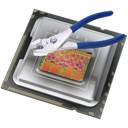 CPUSetter Help
CPUSetter Help
CPU Configuration and
Process Limiting
CPUSetter is a utility for macOS that enables you to:
- Configure the number of CPU cores (physical and logical) in use by
your system.
- Enable or Disable Hyperthreading, if provided by your CPU.
- Enable or Disable throttling of low priority processes.
- Use separate settings for Battery and AC Power.
- Limit the cpu usage of any process.
- Change the ‘nice’ priority of any process.
- Terminate any running process.
- Show any process executable in the Finder.
- Make any application (but not process - there’s a difference) the
frontmost application.
- List all processes running on your system.
- Show graphs of hardware performance (cpu, memory, disk,
network).
Many of the tasks performed by CPUSetter require privileged (root)
access to your system. You are prompted to authorise the installation of
a privileged helper tool the first time you run CPUSetter.
CPU Configuration
Configure and control the physical and logical CPUs of your
Macintosh.
Process Limiting
Limit the cpu usage of individual processes.
Preferences
Documentation of CPUSetter Preferences
How Limiting is implemented
A brief description of how CPU Setter implements process limiting.
Memory and CPU Statistics
Display graphs of memory and cpu usage.
Copyright © 2018-2022 B.R. Christianson (bryan@whatroute.net)
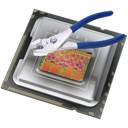 CPUSetter Help
CPUSetter Help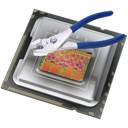 CPUSetter Help
CPUSetter Help