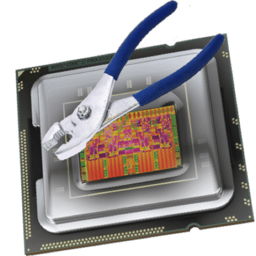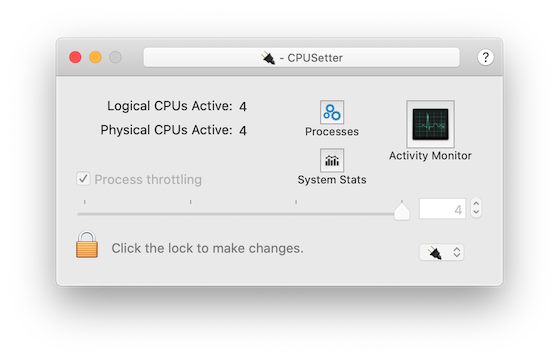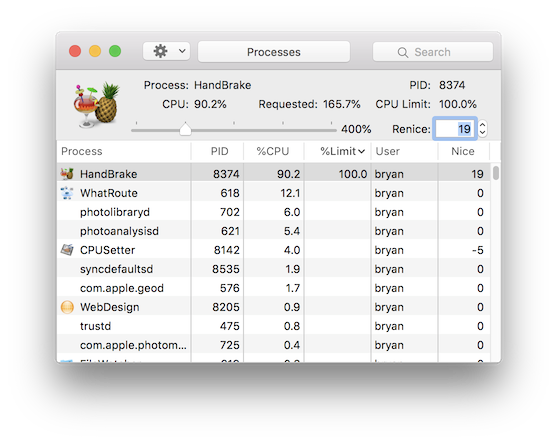To do this requires administrator access to the machine and a small privileged helper program is installed when you first execute CPUSetter.
A convenient link to the system Activity Monitor is provided so you can observe the impact of changes.
Authentication with your administrator credentials is required to make changes to your system.
The Processes window allows you to change the priority (nice value) of your processes, and to also limit the maximum CPU usage of any of your processes. You cannot adjust processes that do not belong to you.
Be aware that you may severely impact the operation of your system by adjusting these parameters.
Why would you ever want to do this?
- Because you can!
- Some software is licensed based on the number of active CPUs in the machine. CPUSetter will enable you to be within the terms of your software license.
- Power Saving.
- Disabling Hyperthreading can help mitigate Spectre/Meltdown expoits.
- CPU resources can be allocated according to your particular workflow.
- Many Pro Tools users have reported much better throughput by disabling hyperthreading.
- Probably other reasons too, just I can't think of them