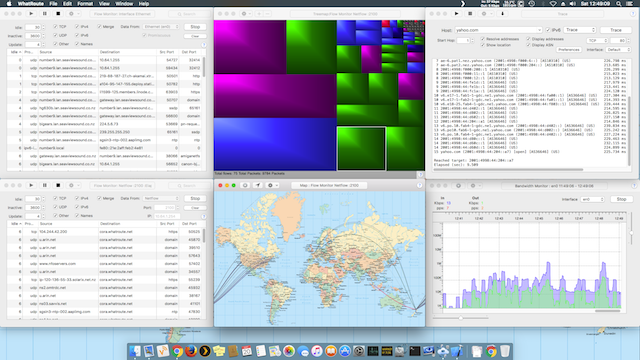Uninstall WhatRoute 1.x.x
uninstall.zip
Download and unzip uninstall.zip.
This small applet will remove the WhatRoute 1.x.x Cache and Settings files.
Not required for WhatRoute 2
Download WhatRoute
WhatRoute 2.x.x requires macOS 10.11 or later. WhatRoute 2.3.5 and later are univeral build and will run native on both Intel and Apple Silicon (M1) Macintosh computers.
If you are running an earlier version of OS X please use WhatRoute 1.13.x
Download for macOS 10.11 (El Capitan) and later - WhatRoute 2.x.x
Download for OS X 10.6 to OS X 10.10 - WhatRoute 1.13.x
For MacOS X 10.11 (El Capitan) and later
6 January 2020.
At the end of 2019 Maxmind changed the licensing policy of their GeoLite data, as used by WhatRoute for IP geolocation.
As a result, WhatRoute no longer uses the Maxmind data but instead, uses the IP geolocation interfaces provided by ip-api.com
I am very sorry for any inconvenience this has caused.
Download WhatRoute 2.7.2
WhatRoute 2.7.2 - Changes and FeaturesChanges
- Built with Xcode 26.1.1
- Uses Sparkle 2.8.1.
Download WhatRoute 2.7.1
WhatRoute 2.7.1 - Changes and FeaturesChanges
- Built with Xcode 16.3
- Require macOS Big Sur (11.5) or later.
- Uses Sparkle 2.7.0.
- Remove duplicate networks in WiFi Monitor
Download WhatRoute 2.7.0
WhatRoute 2.7.0 - Changes and FeaturesChanges
- Built with Xcode 16.2
- Require macOS Big Sur (11.5) or later.
- Uses Sparkle 2.6.4.
- Uses pmacct 1.7.9.
- Update 'Start at Login' for macOS Ventura and later.
- Refactor thread locking.
Download WhatRoute 2.6.9
WhatRoute 2.6.9 - Changes and FeaturesChanges
- Compiled with Xcode 15.3
- Uses Sparkle 2.6.2 - fixes a Sparkle security issue.
- Refactor opening/closing windows on startup.
- Fix Show/Hide menubar commands.
Download WhatRoute 2.6.8
WhatRoute 2.6.8 - Changes and FeaturesChanges
- Compiled with Xcode 15.2
- Uses Sparkle 2.5.2.
- Network Quality: Show detailed test results (optional).
Download WhatRoute 2.6.7
WhatRoute 2.6.7 - Changes and FeaturesChanges
- Compiled with Xcode 15.1 - fixes problems on High Sierra and Mojave.
- Uses Sparkle 2.5.1.
- Net Scan - post error message for invalid prefix length.
- Trace - extract host name when URL is pasted into Host field.
- Net Quality - Added '-p' option to allow private relay tests.
Download WhatRoute 2.6.6
WhatRoute 2.6.6 - Changes and FeaturesChanges
- Compiled with Xcode 15.0.
- Uses Sparkle 2.5.0.
- Fix ruler clipping in macOS Sonoma.
Download WhatRoute 2.6.5
WhatRoute 2.6.5 - Changes and FeaturesChanges
- Fix incorrect arguments to networkQuality.
- Fix interface selection in Bandwidth window.
Download WhatRoute 2.6.4
WhatRoute 2.6.4 - Changes and FeaturesChanges
- Use Sparkle-2.4.2.
- Fixed memory leaks in private frameworks.
- Limit the number of characters displayed in Network Error alerts.
Download WhatRoute 2.6.3
WhatRoute 2.6.3 - Changes and FeaturesChanges
- Internal code refactoring.
- PayPal: Switch to 'Buy Now' button because of PayPal rules.
Download WhatRoute 2.6.2
WhatRoute 2.6.2 - Changes and Features- Local Network: Filter by network interface.
- Neighbours: Order by network interface.
- Inspector: Show current memory footprint.
- Xcode: Build with Xcode 14.3.
Download WhatRoute 2.6.1
WhatRoute 2.6.1 - Changes and Features- Updated: French localization - thank you Jean-Pierre Kuypers.
- Added: IP discovery for the local network.
- Fixed: Response time display in Netscan.
Download WhatRoute 2.6.0
WhatRoute 2.6.0 - Changes and Features- Requires macOS 10.13 (High Sierra) or later.
- Build with Xcode 14.2.
- Use Sparkle 2.3.1.
- Update nfacctd from pmacct-1.7.8.
- Fixed French localisation.
Download WhatRoute 2.5.6
WhatRoute 2.5.6 - Changes and Features- Requires macOS 10.13 (High Sierra) or later.
- Build with Xcode 14.1.
- Use Sparkle 2.3.0.
- Replace 'Preferences' with 'Settings' on macOS Ventura.
- Fixed UI glitch in Trace Performance window.
Download WhatRoute 2.5.5
WhatRoute 2.5.5 - Changes and Features- French localisation updated.
- Use Sparkle 2.2.2
Download WhatRoute 2.5.4
WhatRoute 2.5.4 - Changes and FeaturesFixed
- DNS Performance: Fixed column sorting in text output.
Updated
- Use Sparkle 2.2.0.
Download WhatRoute 2.5.3
WhatRoute 2.5.3 - Changes and FeaturesAdded
- Flow Monitor: Added filter to separate local and foreign flows.
Download WhatRoute 2.5.2
WhatRoute 2.5.2 - Changes and FeaturesFixed
- DNS Performance - Get DNS response times from the output of 'host -v'
Download WhatRoute 2.5.1
WhatRoute 2.5.1 - Changes and FeaturesChanged
- Build with Xcode 13.4
Fixed
- DNS Performance was broken by a bug in libresolv. Use 'host' command if broken libresolv is detected
Download WhatRoute 2.5.0
WhatRoute 2.5.0 - Changes and FeaturesChanged
- Added MAC Address command to display vendor detail.
- Refactored Location Services lookups.
- Added WiFi monitor popup to display BSSID vendor detail.
- Sparkle Updater - Upgrade to version 2.1.0.
Download WhatRoute 2.4.9
WhatRoute 2.4.9 - Changes and FeaturesChanged
- Minimum system is now macOS 11 (El Capitan)
Enhanced
- Bandwidth - clear old data when waking from system sleep.
- Monitor - improved perfrmance when flows exceed 50,000.
- Monitor - User settable maximum displayed flows.
- Sparkle Updater - Upgrade to version 2.0.0.
- Logging - Added command to View Menu to display the log.
Download WhatRoute 2.4.8
WhatRoute 2.4.8 - Changes and FeaturesEnhanced
- Net Quality - gui access to the Monterey networkQuality command.
- Updated French localisation. Thank you Jean-Pierre Kuypers.
- nfacctd updated to most recent version from pmacct-1.7.7.
Download WhatRoute 2.4.7
WhatRoute 2.4.7 - Changes and FeaturesFixed
- Built with Xcode 13.1 on macOS 12.0.1 (Monterey).
- Improved Flow monitor performance.
- Flow Monitor Age column was incorrectly aligned.
Download WhatRoute 2.4.6
WhatRoute 2.4.6 - Changes and FeaturesFixed
- Refactored and improved performance.
Download WhatRoute 2.4.5
WhatRoute 2.4.5 - Changes and FeaturesFixed
- Crash when opening WiFi Monitor in macOS Monterey.
Download WhatRoute 2.4.4
WhatRoute 2.4.4 - Changes and FeaturesFixed
- Refactor Netflow sourced Flow Monitor.
- Fixed flag/text alignment in Flow Monitor location columns.
Download WhatRoute 2.4.3
WhatRoute 2.4.3 - Changes and FeaturesChanges
- Built with Xcode 2.5.
Fixed
- Start/Stop buttons were invivible in Trace Performance toolbar.
- Minor warnings highlighted by compiler upgrade have been fixed.
Download WhatRoute 2.4.2
WhatRoute 2.4.2 - Changes and FeaturesChanges
- Updated nfacctd from pmacct-1.7.6.
- Upgrade to Sparkle-1.26.0.
Fixed
- Crash when IP address to String conversion fails.
Download WhatRoute 2.4.1
WhatRoute 2.4.1 - Changes and FeaturesChanges
- Use recommended (by Xcode) Framework includes.
- Build with Xcode 12.4
Fixed
- Crash when very slow response received from DNS.
Download WhatRoute 2.4.0
WhatRoute 2.4.0 - Changes and FeaturesChanges
- Realign some of the window controls.
- Use Xcode 12.3.
Fixed
- Crash when there is no route to host.
Download WhatRoute 2.3.5
WhatRoute 2.3.5 - Changes and FeaturesChanges
- Build as universal application.
- Show/Hide network graph nodes for IPv4/IPv6.
Fixed
- Crash when saving flow data to CSV file.
Download WhatRoute 2.3.4
WhatRoute 2.3.4 - Changes and FeaturesChanges
- Updated with Xcode 12.0
- Network Graph - show shortest path from localhost to node.
- Local Network - add Raspberry Pi icon.
Download WhatRoute 2.3.3
WhatRoute 2.3.3 - Changes and FeaturesChanges
- Network Graph - show number of hops in middle of edges.
- Network Graph - arrow head terminates at border of leaf node.
- WiFi Monitor - fixed crash when opening the window.
- Menu Bar - fixed bandwidth display on Big Sur.
Download WhatRoute 2.3.2
WhatRoute 2.3.2 - Changes and FeaturesChanges
- Compiled with Xcode 11.6
- New window to display trace results as a Network Graph.
- Update embedded nfacctd to 1.7.5 from upstream pmacct
- Use SIGKILL to terminate tcpdump under WiFi Monitor.
Download WhatRoute 2.3.1
WhatRoute 2.3.1 - Changes and FeaturesChanges
- Update embedded nfacctd to 1.7.4 from upstream pmacct
- Refactor thread locking.
Download WhatRoute 2.3.0
WhatRoute 2.3.0 - Changes and FeaturesChanges
- Replace the Maxmind GeoLite data with IP geolocation interfaces provided by ip-api.com.
Download WhatRoute 2.2.8
WhatRoute 2.2.8 - Changes and FeaturesEnhancement
- Added French localisation. Many thanks to Jean-Pierre Kuypers.
Download WhatRoute 2.2.7
WhatRoute 2.2.7 - Changes and FeaturesFixed
- Flow monitor: Adjustable font sizing.
- Local Network: Adjustable font sizing.
- Sparkle framework upgraded to version 1.22.0.
- Compiled with Swift 5.1 (Xcode 11).
Download WhatRoute 2.2.6
WhatRoute 2.2.6 - Changes and FeaturesFixed
- Bandwidth Monitor: 32-bit wraparound of interface statistics was not being handled correctly.
- Traceroute: Fixed segfault when analysing received packets from some hosts.
Download WhatRoute 2.2.5
WhatRoute 2.2.5 - Changes and FeaturesNote
The traceroute function has been rebuilt using the asynchronous probe engine.
There may be corner cases that have been inadvertently overlooked. If you find any anomalies or encounter crashes/lockups please let me know as soon as possible.
Enhancements
- Trace Command: Use asynchronous probe engine.
- Flow Distribution: New option to display the Complementary Cumulative Distribution Function.
- General: Background threads are run as 'real-time' threads.
- General: Use the display name when restoring windows to their previous positions
Fixes
- Helper: Did not cope very well with multiple users. This has been fixed.
Download WhatRoute 2.2.4
WhatRoute 2.2.4 - Changes and FeaturesEnhancements
- Trace Performance: Added Start/Stop controls to toolbar.
Fixes
- DNS Server Performance: Race causing crash.
- Trace Performance: Less bursty in operation.
Download WhatRoute 2.2.3
WhatRoute 2.2.3 - Changes and FeaturesEnhancements
- At startup, check for tampering of the application bundle (Thank-you Howard Oakley).
- Embedded nfacctd updated from pmacct-1.7.3.
- Added Trace Performance window for a different view of traceroute.
- Added Edit/Clear menu item.
Fixes
- Possible race in Flow Monitor.
- Refactoring to remove duplicate code.
Download WhatRoute 2.2.2
WhatRoute 2.2.2 - Changes and FeaturesEnhancements
- Compiled with Xcode 10.2, Swift 5
Download WhatRoute 2.2.1
WhatRoute 2.2.1 - Changes and FeaturesEnhancements
- Add 'Commands' menu to flush ARP cache, DNS cache, Flows cache.
- Flow Monitor - Filter Multicast and Link Local addresses.
- DNS Lookup - short cut items for ADSP, DMARC and DomainKey sub-types.
Bugs Fixed
- Restore windows to correct display when using multiple displays.
- Local Hosts - Show IPv6 address.
Download WhatRoute 2.2.0
WhatRoute 2.2.0 - Changes and FeaturesEnhancements
- Menu item to Enable/Disable name resolution in Local Network window.
- Update to Sparkle-1.21.3.
Bugs Fixed
- LocalNetwork - fix IP address sorting.
Preparation for Swift 5 has meant replacing the way OS types are stored for use in
the Local Network window.
All hosts will revert to a generic icon and will need to be respecified.
Download WhatRoute 2.1.12
WhatRoute 2.1.12 - Changes and FeaturesEnhancements
- Disable app translocation when detected.
- Update to Sparkle-1.21.2.
Bugs Fixed
- No reported issues.
Download WhatRoute 2.1.11
WhatRoute 2.1.11 - Changes and FeaturesEnhancements
- Embedded nfacctd updated from pmacct-1.7.2.
- Refactor usage of dispatch queues.
- Refactor thread locking.
Bugs Fixed
- Race discovering external IP address.
- Fixed hang at exit waiting for DNS lookups to complete.
Download WhatRoute 2.1.10
WhatRoute 2.1.10 - Changes and FeaturesEnhancements
- WiFi Monitor - show SSID of current connection.
Bugs Fixed
- DNS - fixed flooding log with warnings.
- DNS - fixed thread leak.
- DNS - fixed crash on malformed IP address.
- Local Network - fixed drawing inefficiency.
- Wifi Monitor - fixed badly formed helper request that caused helper to crash.
Download WhatRoute 2.1.9
WhatRoute 2.1.9 - Changes and FeaturesEnhancements
- Refactor usage of MaxMind library.
- Refactor XPC communication with helper.
- Replaced Preferences window controller.
Bugs Fixed
- DNS Lookup - specified server was being ignored by the dns trace command.
- Flow Monitor - Optimize IP packet alignment.
- Map - dont adjust text colour if the night region is not shown.
Download WhatRoute 2.1.8
WhatRoute 2.1.8 - Changes and FeaturesEnhancements
- WhatRoute is now notarized by Apple.
Bugs Fixed
- Race condition in IP location lookup.
- Dark mode colours in text views.
Download WhatRoute 2.1.7
WhatRoute 2.1.7 - Changes and FeaturesEnhancements
- Compiled with Xcode 10, Swift 4.2.
- Improved Great Circle plots on Map window.
- Improved plotting of twilight zones on Map window (cue spooky music).
- Show nearby wi-fi acess points on the detailed map.
Bugs Fixed
- Port scan would crash if the end port was less than the start.
- Delay between MAC vendor lookups to stay within site limits.
Download WhatRoute 2.1.6
WhatRoute 2.1.6 - Changes and FeaturesEnhancements
- Map shows areas of the planet that are in darkness with optional display of twilight zones.
- Country flags are now displayed using the 'emoji' (unicode) symbols.
- Option to sort host display in Local Network window by name.
Bugs Fixed
- Loading the bogon data could cause WhatRoute to crash.
- Improved accuracy in interval timers.
- Improved performance in generating Flow Distribution.
Download WhatRoute 2.1.5
WhatRoute 2.1.5 - Changes and FeaturesEnhancements
- Added DNS Server Performance testing.
- Initial preparation for Mojave compatibility.
Download WhatRoute 2.1.4
WhatRoute 2.1.4 - Changes and FeaturesEnhancements
- Refactoring of internal frameworks.
- Control labels are dimmed when control is not enabled.
- Updated embedded pmacct to 1.7.1.
- Added Hide command to statusbar menu.
Download WhatRoute 2.1.3
WhatRoute 2.1.3 - Changes and FeaturesEnhancements
- Detailed Map Window - display flows / routes.
- Detailed Map Window - display node details and allow ping trace etc to that node.
- Detailed Map Window - display live updates.
- Status Bar - graphical display of current bandwidth
- Preferences - pane added for Bandwidth window settings
Download WhatRoute 2.1.2
WhatRoute 2.1.2 - Changes and FeaturesEnhancements
- Map Window - display location nearest to the cursor.
- Map Window - locations are cached to disk when discovered.
- Map Window - faster algorithm for finding nearest place to cursor.
- Map Window - Alternate map projection (Miller) may be used.
- Map Window - User selected region on the world map can be displayed in the Map Viewer window.
- Map Window - Added toolbar button to display selected region in Map Viewer.
Fixes
- Bandwidth Window - Ruler scale was incorrect when the horizontal scroller was hidden.
- Map Window - Removed maximum size constraint.
- Map Window - Fade Flows was broken - now fixed.
- Treemap Window - Help button was broken.
Download WhatRoute 2.1.1
WhatRoute 2.1.1 - Changes and FeaturesEnhancements
- Added persistent cache of network hardware vendors.
- WiFi Monitor - Show network hardware vendor.
- WiFi Monitor - Enable wireless network table column sorting.
- ASN Query - discover IPv4 and IPv6 origin networks.
- List Editor - add Clear button.
- Flow Distribution - Show/Hide the probability Tooltip.
Fixes
- Map Window - Window would not expand to full screen.
Download WhatRoute 2.1.0
WhatRoute 2.1.0 - Changes and FeaturesHappy New Year
- Increment the minor version number.
Enhancements
- Show cumulative distribution in Flow Distribution window.
- Add finer grained controls to Flow Distribution (scaling, class width etc).
- Use the significantly faster Jenkins "Spooky" hash for hashing flows. Previously used Jenkins "One at a time"
Download WhatRoute 2.0.26
WhatRoute 2.0.26 - Changes and FeaturesEnhancements
- Flow Distribution window for monitoring DNS server reponse.
Fixed
- Automatic text scrolling in TCPDump window.
Download WhatRoute 2.0.25
WhatRoute 2.0.25 - Changes and FeaturesEnhancements
- Display start time for commands (e.g. traceroute, ping etc ...)
Fixed
- Monitor point-to-point links (e.g VPN links).
Download WhatRoute 2.0.24
WhatRoute 2.0.24 - Changes and FeaturesFixed
- Enable Save/Save As... commands (disabled during Swift 4 upgrade)
Download WhatRoute 2.0.23
WhatRoute 2.0.23 - Changes and FeaturesEnhancements
- Update to Swift 4.
Download WhatRoute 2.0.22
WhatRoute 2.0.22 - Changes and FeaturesEnhancements
- Traceroute - Estimate bandwidth for each hop.
Fixes
- Fixed crash when invalid MAC address found.
- Minor fixes for High Sierra compatibility.
Download WhatRoute 2.0.21
WhatRoute 2.0.21 - Changes and FeaturesEnhancements
- Flow Monitor - Allow multiple Flow Monitor windows.
- Flow Monitor - Use Netflow V5, V8, V9, IPFIX as flow data source (using nfacctd from the pmacct project).
Fixes
- Desktop Image - generate image in a background thread to prevent stalling of UI.
- Flow Monitor - Race condition on close causes possible deadlock.
- El Capitan and Yosemite - compatibility issues.
Download WhatRoute 2.0.20
WhatRoute 2.0.20 - Changes and FeaturesEnhancements
- Traceroute - add option for using TCP probes.
Fixes
- Desktop Image - fill style was not being restored correctly.
Download WhatRoute 2.0.19
WhatRoute 2.0.19 - Changes and FeaturesEnhancements
- Use Map, Local Network or Treemap as Desktop image.
- Local Network window - hosts may be sorted by recent activity.
- Local Network window - Improved neighbour detection.
- Better Treemap zoom control.
- Added Scroll to End toolbar button in main window.
Fixes
- Possible deadlock when closing WiFi Monitor.
- Close log gracefully.
- Main window output restricted to 10000 lines of text.
- Possible crash when terminating an external process.
- Fix Ping jitter statistics for corner cases.
Download WhatRoute 2.0.18
WhatRoute 2.0.18 - Changes and FeaturesEnhancements
- Select outbound interface in Trace, Ping, Netscan and Portscan.
- Recompiled with Xcode 8.3.
Download WhatRoute 2.0.17
WhatRoute 2.0.17 - Changes and FeaturesFixes
- Fix Crash at startup on OSX 10.11 (El Capitan).
Download WhatRoute 2.0.16
WhatRoute 2.0.16 - Changes and FeaturesEnhancements
- WiFi Monitor - New window to display attributes of the WiFi Network.
- WiFi Monitor - Optional tcpdump of wireless interface in monitor mode.
- Tcpdump - New command on main window. Simple wrapper around system tcpdump.
Fixes
- No bugs found or reported in previous version (2.0.15).
Download WhatRoute 2.0.15
WhatRoute 2.0.15 - Changes and FeaturesEnhancements
- Local Network - Display background image in Local Network window.
- Local Network - Text is coloured black when backround image is light, otherwise white.
- Local Network - New icon for wireless routers.
- Local Network - Right click on window background shows context menu for add/delete background image.
- Help Viewer - External URLs are now opened by the default browser.
- Help Viewer - Updated to use WKWebView.
Fixes
- BUG - Tabbing between text fields was not working.
- BUG - Crash at close (regression in 2.0.14).
Download WhatRoute 2.0.14
WhatRoute 2.0.14 - Changes and FeaturesEnhancements
- Local Network - Right click on a host displays a menu of commands (Currently only Ping).
- Menu Bar - Added 'Flush DNS'. This clears the internal cache and also restarts mDNSresponder causing it to also reinitialise its cache.
- Local Network - Flow paths between hosts are drawn as a curve (previously was a straight line) to help distinguish paths.
Fixes
- BUG - Opening the Inspector window would sometimes cause a crash.
- Local Network - Broadcast host is now displayed.
Download WhatRoute 2.0.13
WhatRoute 2.0.13 - Changes and FeaturesEnhancements
- Local Network - Added new window to visualise/monitor hosts on the LAN.
Fixes
- Detect network interfcae changes via notification instead of polling.
- Tree maps refactored for more efficient implementation.
- Help buttons link to built in documentation.
- NSException handler for posix spawn calls.
- Flow Monitor - Improved packet capture from interface.
Download WhatRoute 2.0.12
WhatRoute 2.0.12 - Changes and FeaturesEnhancements
- Flow Usage - Added new window to visualise flow data as a treemap.
- Preferences - Map window preferences are available in Preferences window.
- Sparkle Updater - Upgraded to Sparkle 1.15.1.
Download WhatRoute 2.0.11
WhatRoute 2.0.11 - Changes and FeaturesEnhancements
- GeoLocation - Use a local copy of the Maxmind data (optional).
- Help - Added builtin Help files plus viewer.
Fixes
- Location services - Make interface consistent with Apple Maps.
- Bandwidth Monitor - correct graph for times when network interface is unavailable.
Download WhatRoute 2.0.10
WhatRoute 2.0.10 - Changes and Features
WhatRoute can now use Location Services to determine more accurately your location for display on the maps.
This data is only held locally by WhatRoute and is never propagated to any 3rd parties. Should you choose to Deny access to Location Services, WhatRoute will continue to function using your external IP for local geolocation.
Enhancements
- Action window - Save content to text file
- Action Neighbours - sort by family then MAC address
- Bandwidth Monitor - Add optional linear scaling.
- Bandwidth Monitor - Option for either exponentially weighted or sliding window smoothing.
- Flow Monitor window - Save table as CSV file
- Flow Monitor window - Column headings are available for selection in the View menu
- Logging - Log to ~/Library/Logs.
- Mapping - Use embedded MapKit for detailed view.
- Mapping - Use LocationServices to determine current location.
- Mapping - Options to show/hide routes/flows.
- Menubar - Added icon/bandwidth to System Menubar.
- Preferences - now implemented in 2 panes.
- Preferences General - AddedStart at login option.
Fixes
- Dispatch queues - reduce number of dispatch queues/threads that are used.
- Fixed memory leaks.
- Inspector window - was dependent on Flow Monitor being visible.
- Timers - use a single timer to schedule tasks.
Download WhatRoute 2.0.9
WhatRoute 2.0.9 - Changes and FeaturesThis maintenance release is primarily concerned with CPU and memory performance of the WhatRoute monitoring functions (Bandwidth and Flows).
Enhancements
- Mapping - Use Apple Maps - Google Maps is optional.
- DNS Lookup - Option to show server trace.
- Flow Inspector - Show DNS Cache statistics.
- Bandwidth Monitor - Show filled graphs.
- Action window - Start/Stop controls added to Touch Bar
- Flow Monitor window - Start/Stop controls added to Touch Bar
Fixes
- Netscan - Sort final results. Intermediate results are unsorted.
- Bandwidth collector - do not run on the main thread
- DNS - Use CFHost to enable query timeouts.
- Fixed hang at shutdown.
- Fixed more memory leaks.
Download WhatRoute 2.0.8
WhatRoute 2.0.8 - Changes and FeaturesThis maintenance release is primarily concerned with CPU and memory performance of the WhatRoute monitoring functions (Bandwidth and Flows).
Enhancements
- Bandwidth Monitor - More efficient plotting.
- Bandwidth Monitor - Add setting for graph refresh rate.
- Flow Monitor - Only capture 128 bytes of packet.
Fixes
- Bandwidth Monitor - Fix 32 bit overflow on byte counters.
- Flow Monitor - Dont send packets to the main thread.
- Memory leaks - Fixed multiple memory leaks.
- Race conditions - Fixed multiple (minor) race exceptions.
Download WhatRoute 2.0.7
WhatRoute 2.0.7 - Changes and FeaturesEnhancements
- Bandwidth Monitor - New feature.
- Traceroute - Provide output formatting option.
- Flow Inspector - Show current IP and location. View on Google Maps.
Fixes
- Detached pop-over windows were being corrupted.
Download WhatRoute 2.0.6
WhatRoute 2.0.6 - Changes and FeaturesEnhancements
- Updated for and built on macOS Sierra with Swift 3
- Flow Monitor - Show source and destination ASN.
- Flow Monitor - Show TCP connection state.
- Flow Monitor - Use the pktap interface to capture packet metadata.
- Flow Monitor - Use lsof to capture process socket info.
- Flow Monitor - Minimise number of packets dropped while busy.
- Flow Monitor - Minimise number of packets dropped while busy.
- Flow Monitor - Right click Process or PID to see the binary in the Finder.
- Flow Monitor - Run at startup if it was running when WhatRoute last terminated.
- Inspector - Show packet capture statistics.
- Location - New command to show address physical location in text window.
- Map - Line thickness indicates the bandwidth used in the flow.
Fixes
- Flow Monitor - Fixed crash trying to display -ve numbers.
- Port Scan - Fixed race displaying number of probes sent.
- Traceroute - Fixed crash if source address is unavailable.
- View Menu - Items that were previously only available in popup menus.
Download WhatRoute 2.0.5
WhatRoute 2.0.5 - Changes and FeaturesEnhancements
- Bogon Updates from cymru - always wait 24 hours between updates.
- Combo Boxes (Hosts, DNS, Whois) - Editor to add/delete/order items.
- Flow Monitor - Overall efficiency improvements.
- Flow Monitor - All machines on LAN have same location if NAT'd.
- Flow Monitor - Display process name, PID and App icon if possible.
- Flow Monitor - Right click on PID or process name to terminate process.
- Flow Monitor - Display source and destination locations.
- Inspector - Show location cache statistics.
- Netstat - Added verbose option.
- Whois - Set server specific options (e.g. for RIPE).
Fixes
- Race in Donate that prevented window from being dismissed.
- Race in Flow Monitor that could cause memory corruption.
Download WhatRoute 2.0.4
WhatRoute 2.0.4 - Changes and FeaturesEnhancements
- IP Locations - Asynchronous lookup to give speedier map updates.
- IP Locations - Refactor storage to save memory.
- Map - Display IP location accuracy_radius - as supplied by MaxMind.
- Map - preload country locations.
- Map - mouse tracking consumes less cpu.
- Whois - now has a default set of whois servers.
Fixes
- Fixed possible buffer overflow when displaying IPv6 addresses.
- CFBundleVersion changed to decimal. Previously was hex.
Version 2.x.x is a major revision of WhatRoute. Some functionality present in earlier versions has not been implemented but can be added on request.
Thank-you to all the users who have followed the 'Donation' links.
Earlier versions of WhatRoute are available from the links on this page.
Download WhatRoute 2.0.3
WhatRoute 2.0.3 - Changes and FeaturesEnhancements
- Preferences - Enable/Disable Sparkle Updater.
- IP Locations - Now uses data from Maxmind GeoLite2.
- Map - Right click on flow endpoint to show location in Google Maps.
- Map - Left click on flow endpoint to display nearby networks.
- Map - Windows detached from popover controls are resizeable.
- Map - Display flag when mouse hovers over country which has had active flows.
- Map - Adjust width of lines used to draw flow paths.
Fixes
- All reported bugs fixed.
Download WhatRoute 2.0.2
WhatRoute 2.0.2 - Changes and FeaturesEnhancements
- Mapped flows may be coloured by port.
- Flow updates are paused while context menu is active.
- Only relevant items enabled in flow context menu.
- Display 'busy' indicator while a command is running.
Fixes
- Divide by zero when points on map are very close.
Download WhatRoute 2.0.1
WhatRoute 2.0.1 - Changes and FeaturesEnhancements
- Auto-detect IPv4/IPv6 addresses in the Host field.
- Auto-refresh Interfaces and Neighbours display.
- Advanced flow filtering using Apple Predicate Editor.
Fixes
- Crash when receiving malformed data from a whois server.
- Spurious timeouts in Trace and Ping.
- Improved asynchronous address to name resolution.
Download WhatRoute 2.0.0
WhatRoute 2.0.0 - Changes and Features- Requires OS X 10.10 (Yosemite) or later
- Complete rewrite in Swift 2
- Support for IPv4 and IPv6 where applicable
- Path visualisation (geotracing). Map can be enlarged to full screen
- Network Flow monitor
- Functions implemented:
- Trace - router to router network paths
- Ping - ICMP echo requests
- Whois - Get network and name information
- DNS Lookup - Find IP addresses for hosts
- ASN Lookup - Query network ASN informationk
- Port Scan - find open ports on a host
- Interface Configuration - show address information for each interface
- Netstat - see the state of the sockets and routing tables on the machine
- Network Scan - find hosts on any subnet with ICMP echo
- Neighbours - find hosts on the local LAN
- Can co-exist with earlier versions of WhatRoute
For MacOS X 10.6 - MacOS X 10.9
Download WhatRoute 1.13.3

WhatRoute 1.13.3 - Changes and Features
- Export Flow Data as CSV
- Recompiled with Xcode 8.1
Download WhatRoute 1.13.2
WhatRoute 1.13.2 - Changes and Features- Whatroute site links now use https
- Updated version number of whatroutehelper
- Recompiled with Xcode 7.2.1
Download WhatRoute 1.13.1
WhatRoute 1.13.1 - Changes and Features
- Cache data now saved in JSON files (previously was xml)
- Fixed recent hosts popup menu drawing glitch when adding new hosts
- Recompiled with Xcode 6.1.1
Download WhatRoute 1.13.0
WhatRoute 1.13.0 - Changes and Features
- Bug Fix - Was generating invalid whois query
- Bug Fix - Country flags were not displaying in Map window
- Recompiled with Xcode 6.0.1
- Tested on Yosemite (OSX 10.0 beta)
- Added refresh interval control to Flow Monitor
- Added ASN query function
- Added ASN query function
- Bug fixes and code refactoring
Download WhatRoute 1.12.1
WhatRoute 1.12.1 - Changes and Features
- Flow Monitoring of remote hosts - requires small helper on the remote host. Please contact me if you wish to try this.
- Server specific flags for Whois
- Bug fixes and code refactoring
Download WhatRoute 1.12.0
WhatRoute 1.12.0 - Changes and Features- Intel only - (latest PPC version is WhatRoute 1.11.0)
- New privileged helper - net.whatroute.helper
- New context menu in Flow Monitor and Traceroute tables - right click on address or hostname field
- Improved handling of DNS and network timeouts
- Tested with Mac OS X 10.9 (Mavericks)
- Flow Monitoring of remote hosts - requires small helper on the remote host. Please contact me if you wish to try this.
- Bug fixes and code refactoring
Download WhatRoute 1.11.0
WhatRoute 1.11.0 - Changes and Features- New Flow Monitor window
- Option to start Monitors when the window is opened
- Option to start WhatRoute at Login
- Use Notification Center on Mac OS Mt Lion
- Display WhatRoute Icon as Gray Scale (someone requested this - not sure why)
- Use MacOS databrowser to display Traceroute results
- Use MacOS databrowser to display Address Scan results
- Use MacOS databrowser to display Response Time results
- Use MacOS databrowser to display Network Flows
- Display Flow paths and Trace path on the Map window
- Bug fixes and code refactoring
Download WhatRoute 1.10.8
WhatRoute 1.10.8 - Changes and Features- CodeSigned for Mountain Lion
- LAN MONITOR - Show individual flow bitrates.
- LAN MONITOR - Updated tcpdump.
- LAN MONITOR - Optional display of fields in flow table.
- LAN MONITOR - Sort fields in flow table.
- LAN MONITOR - Added Pause/Resume button.
- OPTIONS - User settable ordering of the command popup menu.
- WHOIS - Fixed crash when TLD has no known Whois server.
- HELPER - Copy WhatRouteHelper to ~/Library/Application Support.
- HELPER - returns privileged file descriptors to WhatRoute. (Used by Trace, Ping, Lan Monitor)
- PING - fix display of source address.
- Main window - fixed tabbing between input fields.
Download WhatRoute 1.10.7
WhatRoute 1.10.7 - Changes and Features- New program Icon
- Google Earth - Better handling of meridian crossings.
- LAN MONITOR - Show network flows on the world map.
- PING - Show source and destination on the world map.
- ADDRESS SCAN - Show source and destination on the world map.
- INTERFACE MONITOR - Use either Linear or Logarithmic graph scales.
- MAP WINDOW - Buttons initiate Google Eart, link to the MaxMind site and select the colours to use for network flows.
- Internal - Fixes problem with starting the helper program.
- Internal - Better scrolling in text windows.
- Internal - Caches are all xml property lists.
Download WhatRoute 1.10.6
IMPORTANT
There is a minor problem in WhatRoute 1.10.6 that will prevent it from launching if it is run from a folder containing space characters anywhere in the path. Please install it into a folder that has no spaces in the path name.
This path will fail:
~/My Utilities Folder/WhatRoute.app
This path will succeed:
~/Utilities/WhatRoute.app
If you are still experiencing problems, the simplest work-around is to copy the program to your /Applications folder or otherwise contact me.
WhatRoute 1.10.6 - Changes and Features - Added Growl notification framework.
- ASN - New command for finding the ASNs to which a network either belongs or with which it peers.
- TRACE - Show ASNs (optional) on traceroute display.
- Map - Fixed scroll-wheel behaviour on Lion.
- Map - Cursor tracking fixed on scrolled map.
- Map - Show ASN in map drawer.
- Graph - Host/address can now be entered on the Graph window.
- Graph - Retain server addresses when stats are cleared in Graph window.
- Graph - Show ASN on hop statistics.
- Tree - Show ASN on node details.
- Internal - More reliable initiation of WhatRouteHelper.
Download WhatRoute 1.10.5
WhatRoute 1.10.5 - Changes and Features- Built and tested on OS X 10.7 (Lion)
- Scan - Add port scan.
- Scan - display a warning before port or network scanning
- Scan - graph the scan response times in a drawer window
- Ping - graph the ping response times in a drawer window
- Trace - hide the response times table by default
- Geotrace - click a map node to see hosts at that node
- Interface - add a WhatRoute icon to the system menu bar
- Internal - fixed memory leak in Ping
- Internal - settings file refactored
Download WhatRoute 1.10.4
WhatRoute 1.10.4 - Changes and Features- Geotrace - use geoip.whatroute.net for geo-location
- Geotrace - fix meridian crossing in Google Earth
- Geotrace - show all netinfo lookups
- Geotrace - fix incorrect string conversions in map
- Geotrace - fix location of Pitcairn
- Geotrace - Google Earth now pins IP locations at altitude 0, viewed from 40000 - prevents the "flying pins" problem
- Tree - fix location search for node details
- Tree - fix delete sub-tree
- Internal - clean up memory allocator
Download WhatRoute 1.10.3
WhatRoute 1.10.3 - Changes and Features- Whois - fixed crash when a whois server could not be found - thank-you wikileaks.org.
- Ping - fixed formatting of the summary report.
- Geotrace - Use the MaxMind GeoLite City data hosted at www.whatroute.net.
- Geotrace - Expire old entries from the database periodically.
- Geotrace - Use UTF-8 for displaying country data.
- Internal - Fixed crash with Trace command.
- Internal - Fixed URIs for data files.
- Internal - Moved string resources to a '.strings' file.
Download WhatRoute 1.10.2
WhatRoute 1.10.2 - Changes and Features- DNS - added an option panel that enables a user to use alternate name servers - e.g. the google name servers.
- Traceroute - The user can set the hop from which to start returning results.
- Geotrace - reworked algorithms to use DNS LOC records.
- Whois - Major code cleanup focusing on handling recursive queries.
- Whois - Added a control to show/suppress the display of standard server disclaimers.
- Network scan - simpler interface for setting the network mask.
- DNS Query - report record types LOC and AAAA.
- DNS Query - Changed default class to ARPA (IN) - was ANY.
- Ping - fixed output formatting.
- Interface - Added Help menu.
- Interface - Add 'Bring All To Front' menu item.
- Interface - Dont run when application is on read-only media.
- Internal - tasks and threads are more dynamic further reducing idle load.
- Internal - Geolocation/DNS cache is more efficient.
- Internal - fixed memory alignment issues with some Mac models.
- Internal - run 'Check for Update' in background to prevent UI from freezing if web server is down.
Download WhatRoute 1.10.1
WhatRoute 1.10.1 - Changes and Features- DNS - fix an issue where some DNS servers were unable to resolve WhatRoute queries
Download WhatRoute 1.10.0
WhatRoute 1.10.0 - Changes and FeaturesThis release does not have many externally visible changes but I have put significant amounts of work into refactoring the code with a net reduction in memory footprint of approximately 10MBytes and a significant reduction in CPU usage.
- Google Earth - set initial focus to end point of the trace
- Refactor large amounts of code
- Fixed memory leakage while performing network activities
- Added option to check regularly for new releases of WhatRoute
Download WhatRoute 1.9.1
WhatRoute 1.9.1 - Changes and Features- Google Earth - use multiple polygons to handle crossing the +180/-180 meridian
- Fix crash at startup if Preferences files are wrong-endian
- Optimise cache initialisation
- Add country flags to the route map window
- Preload the country location data
- tcpdump cleanup
- Remove font sensitive characters from messages
- Fix crash if WhatRoute is Quit while a trace is running
- Bind about box buttons to bottom right of the window
- Fix endian problems on Interface Monitor display
- Add popup menu for saving google earth data to a KML file
- Fix fatal error in network scan
- Fix altitude and initial location in Google Earth KML files
- Add path information to Google Earth KML files
Download WhatRoute 1.9.0
WhatRoute 1.9.0 - Changes and Features- Universal Binary - MacOS X 10.4.0 or later is required
- Visualise route maps with Google Earth
- Register your own IP address and location at the geolocation service www.hostip.info
- Removed Open Transport interfaces and use the unix native services
- Removed code for Classic MacOS and M68K
- Removed the WASTE text engine and replaced with TextServices
- Remove the Telnet server
- Moved location databases from Library/Preferences to Library/Caches
- New dynamic memory manager using a Fibonacci Buddy System
- New interface to DNS
- Many bug fixes