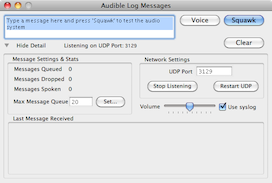It does not require very much resource from the Macintosh, and will happily run on an older (PPC or Intel) otherwise unused machine.
The program listens on a UDP port for messages from various servers on the network. On receiving a message, Squawker then uses the built-in text-to-speech capabilities of a Macintosh to read this message aloud, giving staff an audible alert to possible network or server issues
It will also optionally record the IP address of the machine sending the message togther with the text of the message in the system log on the receiving Macintosh.
The monitored servers use netcat (or similar) to send their messages
e.g. Software running on a Linux server that monitors disk usage could do something like: echo "Disk /dev/hda1 is almost full" | nc -q 0 -u squawkermac 3129 on detection that a disk drive has almost reached its capacity. See the linux man page (man nc) for more detail on using the nc command.and Squawker will speak this message out loud.
The voice used (several different voices are available in Mac OS) can be selected by pressing the Voice control on the main window.
Other controls enable the message queue to be cleared (in the event of a huge backlog of messages) and set the UDP port that Sqawker listens on.
Download Squawker 1.1.0
 Squawker 1.1.0 - Changes and Features
Squawker 1.1.0 - Changes and Features - Message notification via Growl
- Updated message logging to syslog
- System Status Menu to control the application when it is hidden
- The application no longer terminates when the settings window is closed
- Link to this page from the Help menu
Download Squawker 1.0.0
Squawker 1.0.0 - Changes and Features- First public release