SystemName allows you to change the name of your macOS computer locally, as it appears on an IP network and as it appears on a Bonjour network.
Changing the name(s) requires administrator access and you will be prompted for your credentials before any changes are made to your system.
Checking/Unchecking the 'Change' switches allows you to alter the components individually.
Should you make changes to any of the components, you will be prompted to restart your machine when you exit SystemName.
You can ignore the suggestion but not all changes will be applied consistently until the machine is rebooted.
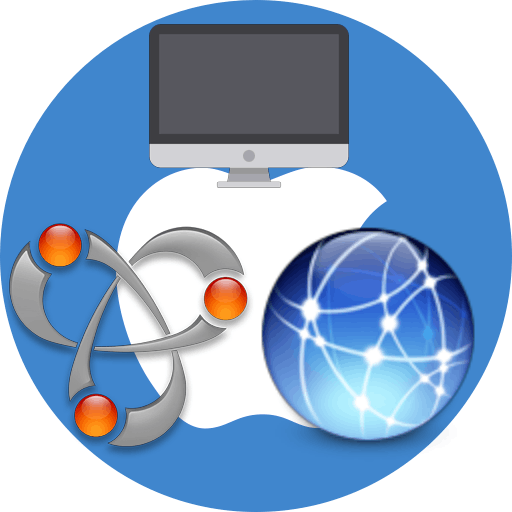
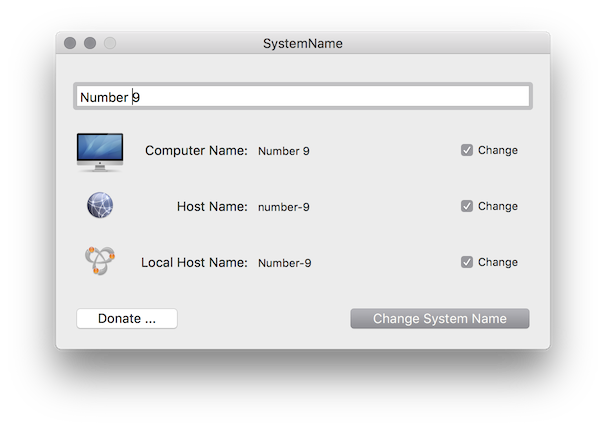
Why not just use the System Preferences Settings?
- System Preferences makes assumptions about the names to use for each component, based on the type of machine you have and your user name.
- You may wish to override these assumptions.
Download SystemName 1.0.5
SystemName 1.0.5 - Changes and Features- Build with Xcode 14.1
- Use Sparkle 2.3.0
- Updated for macOS Ventura.
Download SystemName 1.0.4
SystemName 1.0.4 - Changes and Features- Build as universal binary.
Download SystemName 1.0.3
SystemName 1.0.3 - Changes and Features- SystemName is now notarized by Apple.
Download SystemName 1.0.2
SystemName 1.0.2 - Changes and Features- Compiled with Xcode 10.2, Swift 5
Download SystemName 1.0.1
SystemName 1.0.1 - Changes and Features- Built with Xcode 10, Swift 4.2
Download SystemName 1.0.0
SystemName 1.0.0 - Changes and Features- First public release

