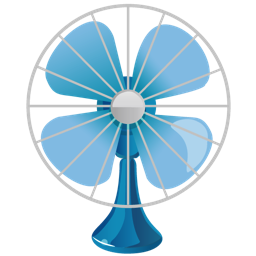 Phantasmic Help
Phantasmic Help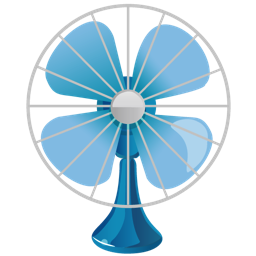 Phantasmic Help
Phantasmic Help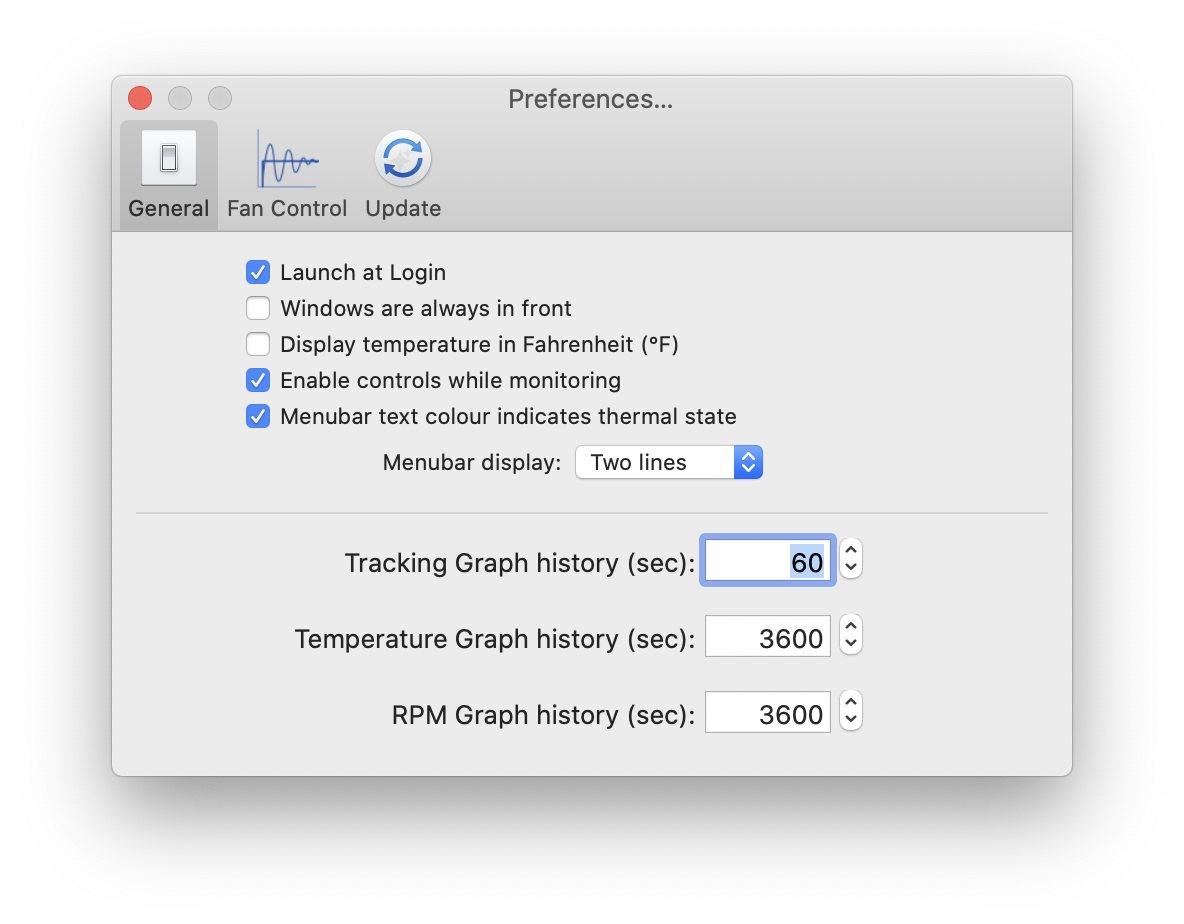 Launch at
Login
Launch at
Login
Phantasmic will start automatically when you login to your computer.
Windows are always in front
Forces Phantasmic windows to always be in the foreground.
Display temperature in Fahrenheit
When checked, the Fahrenheit temperature scale is used in all graphs and
tables.
Enable controls while monitoring
When checked, you can change the thermal model, fan and temperature
limits while in monitor mode. This enables you to see the deviation
between the effect of system control and the model.
Menubar text colour indicates thermal state
When checked, the text colour of the menubar display will indicate the
thermal state of your computer.
Tracking History (secs)
Controls the length of time data points are retained for display in the
Tracking window.
Minimum: 1 second
Maximum: 86400 seconds (1 day)
Default: 300 seconds (5 minutes)
Temperature Graph History (secs)
Controls the length of time data points are retained for display in the
Temperature window.
Minimum: 1 second
Maximum: 86400 seconds (1 day)
Default: 3600 seconds (1 hour)
RPM Graph History (secs)
Controls the length of time data points are retained for display in the
RPM window.
Minimum: 1 second
Maximum: 86400 seconds (1 day)
Default: 3600 seconds (1 hour)
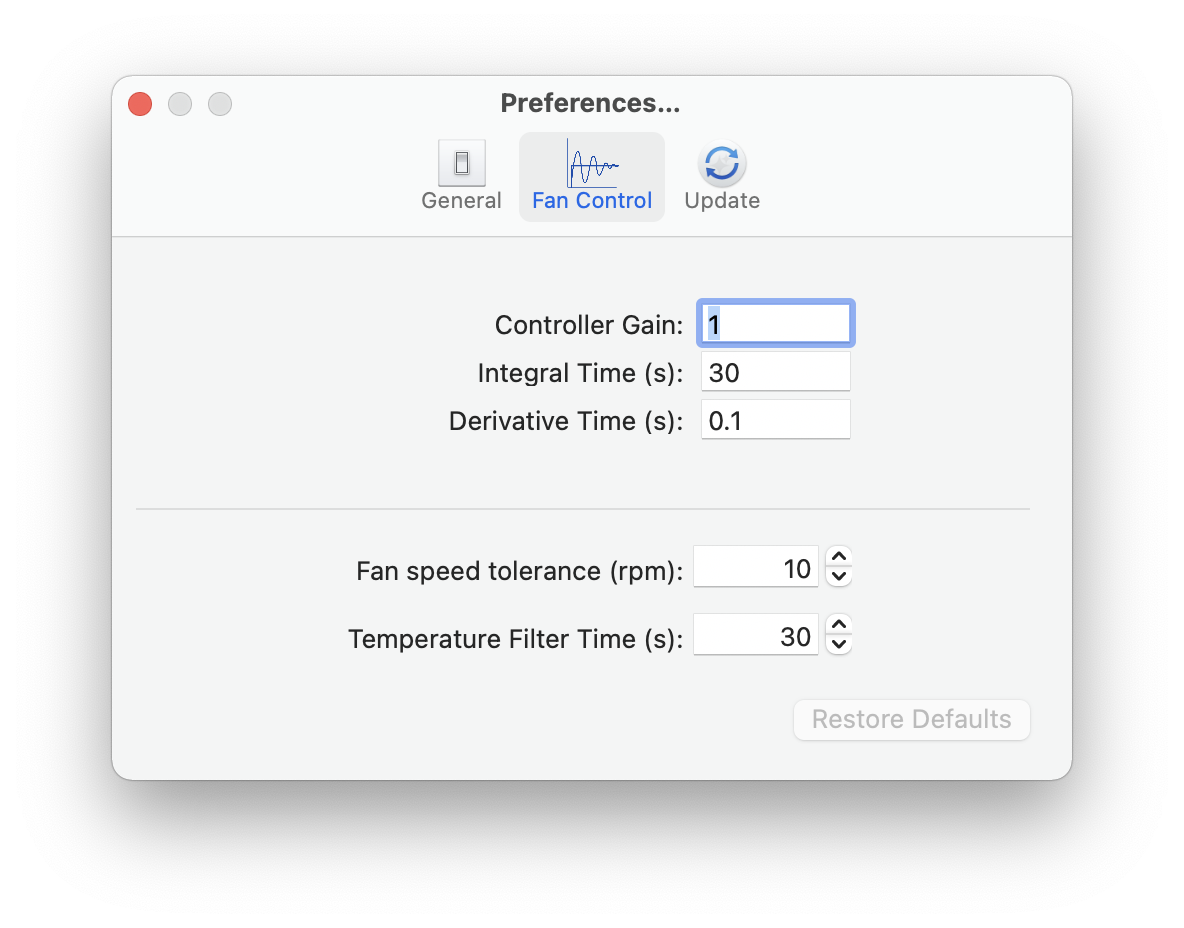 Phantasmic implements
a PID controller to match the fan speed to that predicted by the chosen
response graph. This implementation is based on Wikipedia
PID_Controller
Phantasmic implements
a PID controller to match the fan speed to that predicted by the chosen
response graph. This implementation is based on Wikipedia
PID_Controller
Controller Gain
Set the gain of the controller.
Integral Time
Adjusts the error value to compensate for the sum of all past errors,
with the intention of completely eliminating them in T seconds.
Derivative Time
The derivative component attempts to predict the error value at T
seconds in the future, assuming that the loop control remains
unchanged.
Fan speed tolerance
Any change in speed below the set tolerance is ignored. This
helps improve the software efficiency by reducing the number of calls to
the IO system of your machine.
Temperature filter interval Temperature measurements of hardware compononents (especially the CPU) can be very “noisy” with significant fluctuations from their mean. By filtering these measurements, the fan speed can be adjusted more smoothly, rather than following every fluctuation.
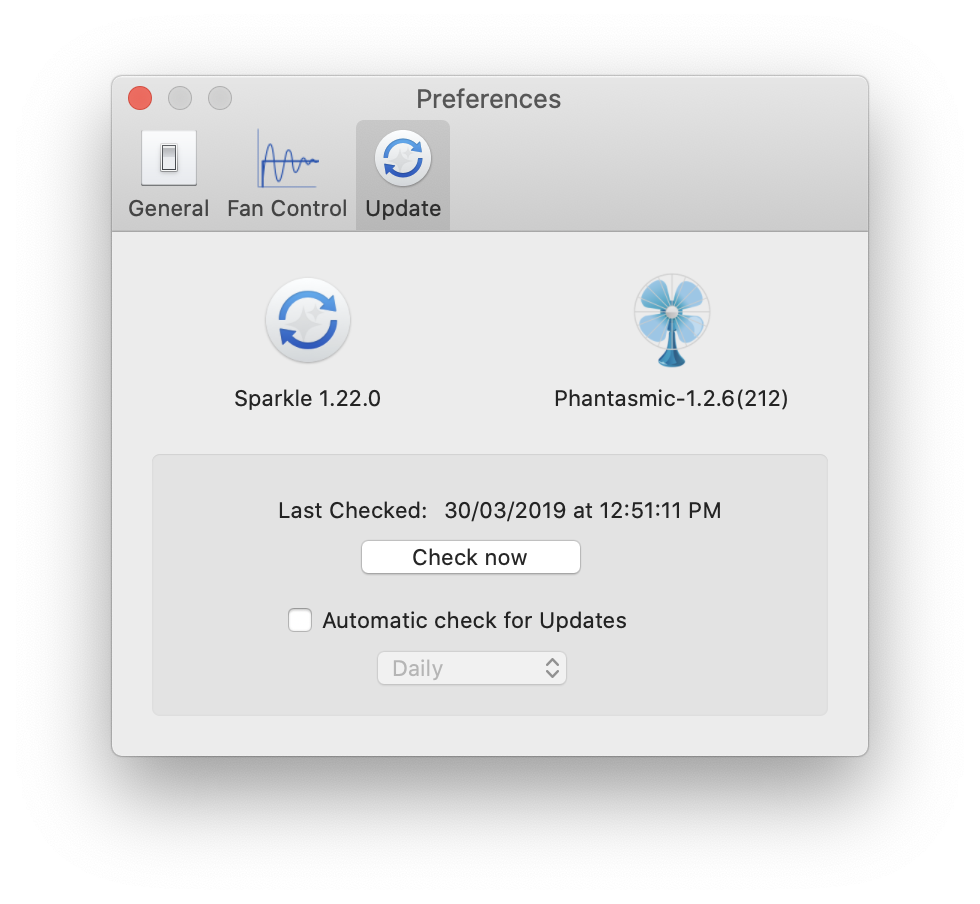 Controls for the Sparkle
updater software to allow it to check automatically for new versions of
Phantasmic, set the frequency of these checks or perform a manual
check.
Controls for the Sparkle
updater software to allow it to check automatically for new versions of
Phantasmic, set the frequency of these checks or perform a manual
check.