gpsd will be configured to use the selected GPS Receiver serial device, usually connected via USB. Alternatively, you can configure a Network device and receive gps data from a remote device if that device has been configured to export the data over a network connection.
GPSDConfig will generate a chronyd refclock directive that will enable chronyd to receive time information sent from the Global GPS satellite network via gpsd. You can copy/paste this directive to your chrony.conf file using the ChronyControl Utility.
You can view the positions of the satellites in a skyview as seen by your local machine, or, you can connect to a remote gpsd server to view its status.
Pulse Per Second (PPS) is NOT available as the Darwin kernel used by macOS does not support this protocol.
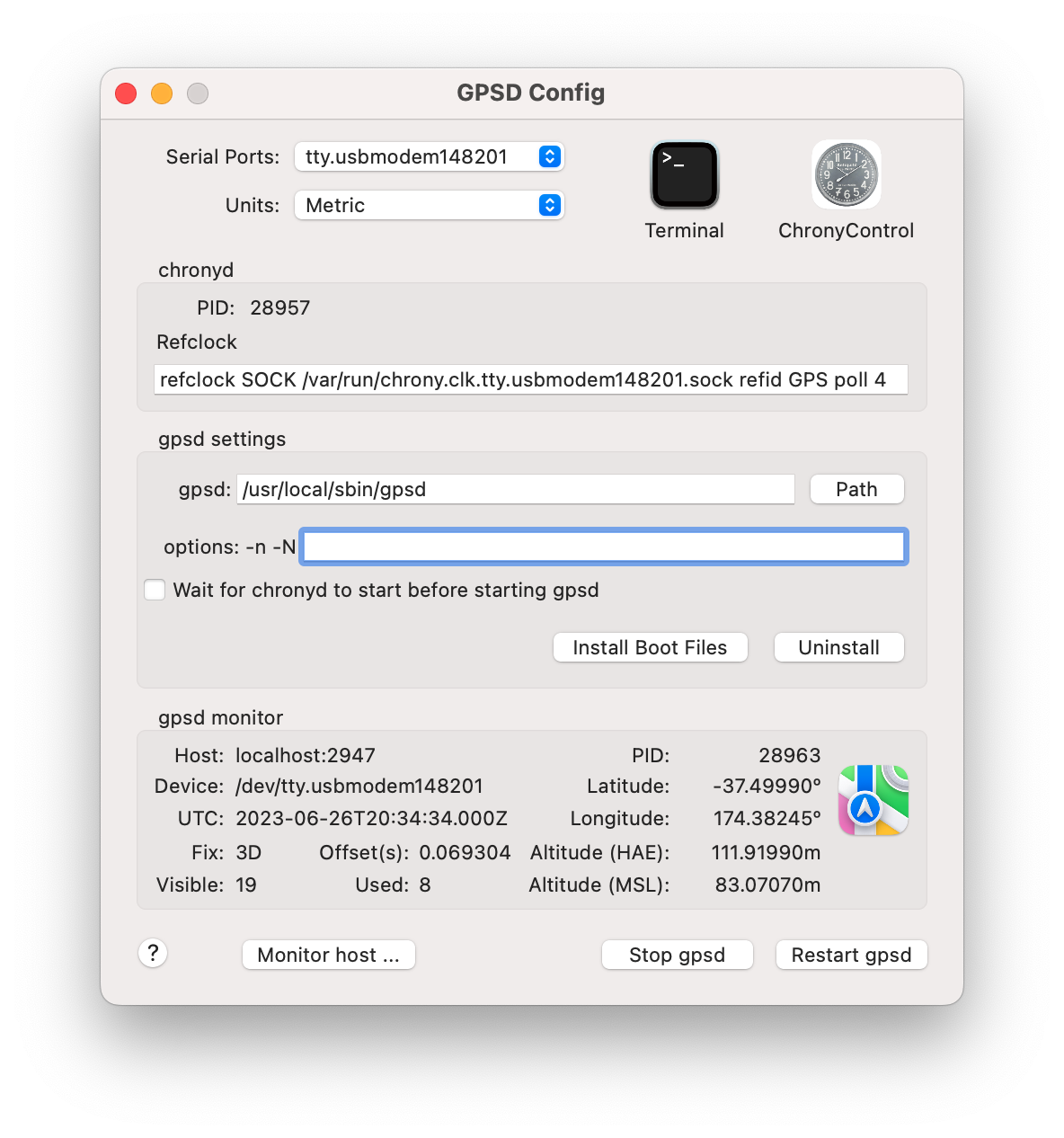
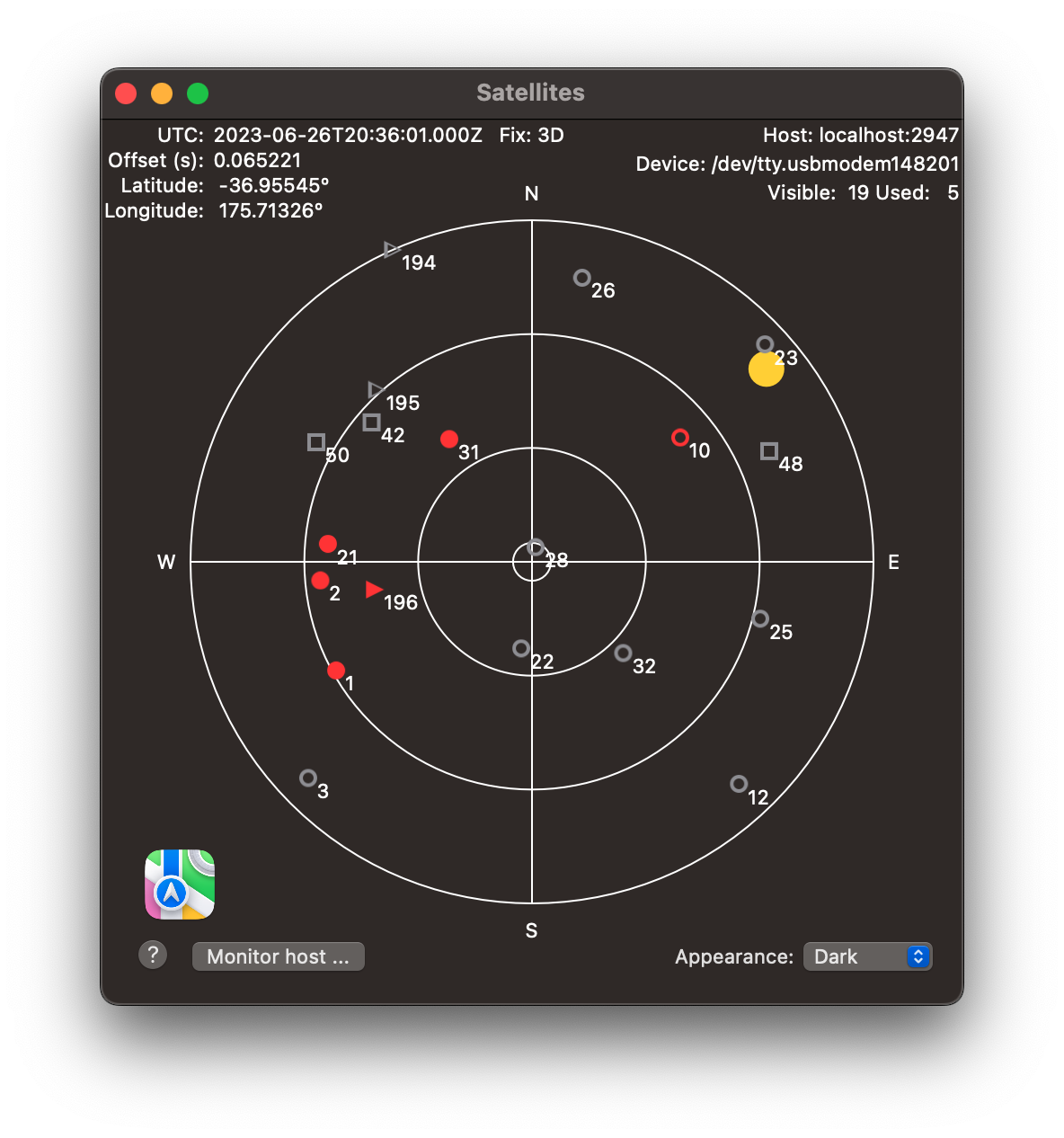
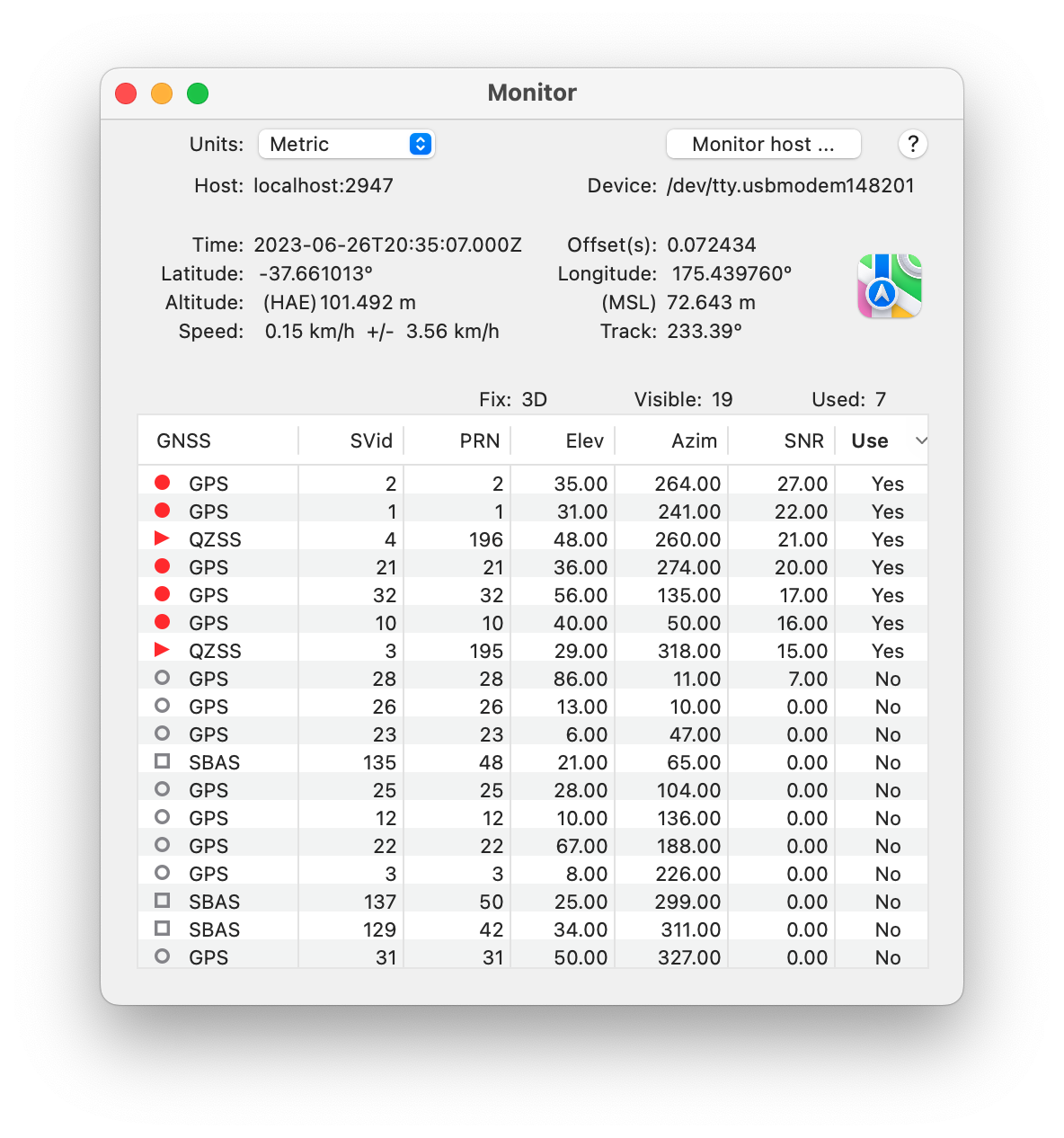
Download
Download GPSDConfig 1.1.2
GPSDConfig 1.1.2 - Changes and FeaturesRequires macOS 11.5 (Big Sur) or later.
Changes
- Added option to connect to a network gps stream, as issued by some NTP appliances.
- Use Sparkle 2.8.1
- Compiled with Xcode 26.1.1
Download GPSDConfig 1.1.1
GPSDConfig 1.1.1 - Changes and FeaturesRequires macOS 11.5 (Big Sur) or later.
Changes
- Display Local Sidereal Time (LST)
- Use Sparkle 2.7.1
- Reposition buttons for macOS Tahoe
- Add Launch at Login option to System Settings/Login Items
- Refactor TCP connections to gpsd
Download GPSDConfig 1.1.0
GPSDConfig 1.1.0 - Changes and FeaturesI am open to suggestions on changed functionality and definitely interested in bugs/crashes.
Please email me (bryan@whatroute.net) if you encounter problems.
Requires macOS 11.5 (Big Sur) or later.
Changes
- Added option to show co-ordinates in degrees, minutes seconds.
- Use Sparkle 2.6.4
- Updated for Xcode 16 and macOS Sequoia
Download GPSDConfig 1.0.3
GPSDConfig 1.0.3 - Changes and FeaturesRequire macOS 10.14.6 or later.
I am open to suggestions on changed functionality and definitely interested in bugs/crashes.
Please email me (bryan@whatroute.net) if you encounter problems.
Changes
- Show sun as outline during night.
Fixed
- Race condition while connecting to remote host.
- Race condition in restarting gpsd
Download GPSDConfig 1.0.2
GPSDConfig 1.0.2 - Changes and FeaturesRequire macOS 10.14.6 or later.
I am open to suggestions on changed functionality and definitely interested in bugs/crashes.
Please email me (bryan@whatroute.net) if you encounter problems.
Enhancements
- Monitor - added window to show table of visible satellites.
- Tracked down a small memory leak.
- Satellites - show position of the Sun in the sky view.
- Documentation - updates to the Help documentation.
Download GPSDConfig 1.0.1
GPSDConfig 1.0.1 - Changes and FeaturesRequire macOS 10.14.6 or later.
I am open to suggestions on changed functionality and definitely interested in bugs/crashes.
Please email me (bryan@whatroute.net) if you encounter problems.
Enhancements
- Monitor either local or remote gpsd daemon.
- Added menu button to choose either Metric or Imperial measurements.
- Added button to show the current location of the gpsd server in Apple Maps.
- Added window to display a sky view of the satellites.
- Added Help files.
Download GPSDConfig 1.0.0
GPSDConfig 1.0.0 - Changes and FeaturesRequire macOS 10.14.6 or later.
This is the very first release of GPSDConfig.
I am open to suggestions on changed functionality and definitely interested in bugs/crashes.
Please email me (bryan@whatroute.net) if you encounter problems.
Enhancements
- Initial release


