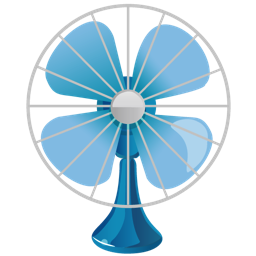 Phantasmic Help
Phantasmic Help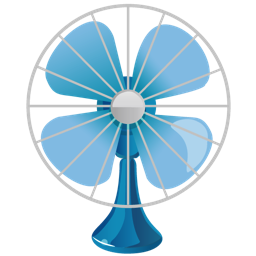 Phantasmic Help
Phantasmic HelpEmbedded in the Phantasmic.app are three utility programs. These can be run in a Terminal session. You can copy the programs to a directory of your choice using the Export CLI tools menu item.
The keys and values are not documented by Apple and are not officially supported by Apple.
user@macminim1 Desktop % ./arm64sensors
ANE MTR Temp Sensor1 30.0
GPU MTR Temp Sensor1 30.0
GPU MTR Temp Sensor4 30.0
ISP MTR Temp Sensor5 30.0
NAND CH0 temp 39.0
PMGR SOC Die Temp Sensor0 40.0
PMGR SOC Die Temp Sensor1 40.0
PMGR SOC Die Temp Sensor2 39.8125
PMU TP3w 46.51860046386719
PMU tcal 51.850006103515625
.
.
.
user@mac Desktop % ./listsmc
\#KEY 'ui32' 769 '0x00000301'
$Adr 'ui32' 768 '0x00000300'
$Num 'ui8 ' 1
+LKS 'flag' true
AC-A 'flag' false
AC-D 'ui8 ' 0
AC-I 'ui16' 622
AC-N 'ui8 ' 2
AC-R 'ui8 ' 0
AC-U 'flag' false
AC-V 'hex_' SmcData(m_array: [0, 5, 146, 0])
ADC0 'ui16' 3543
ADC1 'ui16' 713
ADC2 'ui16' 420
.
.
.
user@mac Desktop % ./fanutil -h
Usage:
fanutil -h|--help
fanutil [-i|--id \] -l|--list
fanutil -i|--id \ -a|--auto [-v|--verbose]
fanutil -i|--id \ -s|--speed \ [-v|--verbose]
Please note: The –auto and –speed options can only be run by the root user. Use sudo to run the command.