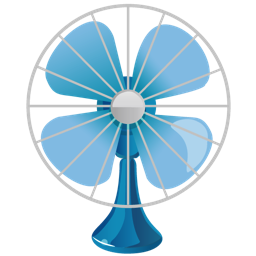 Phantasmic Help
Phantasmic Help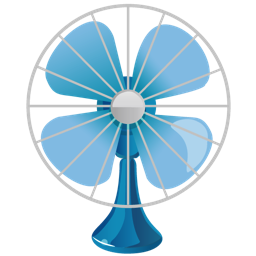 Phantasmic Help
Phantasmic Help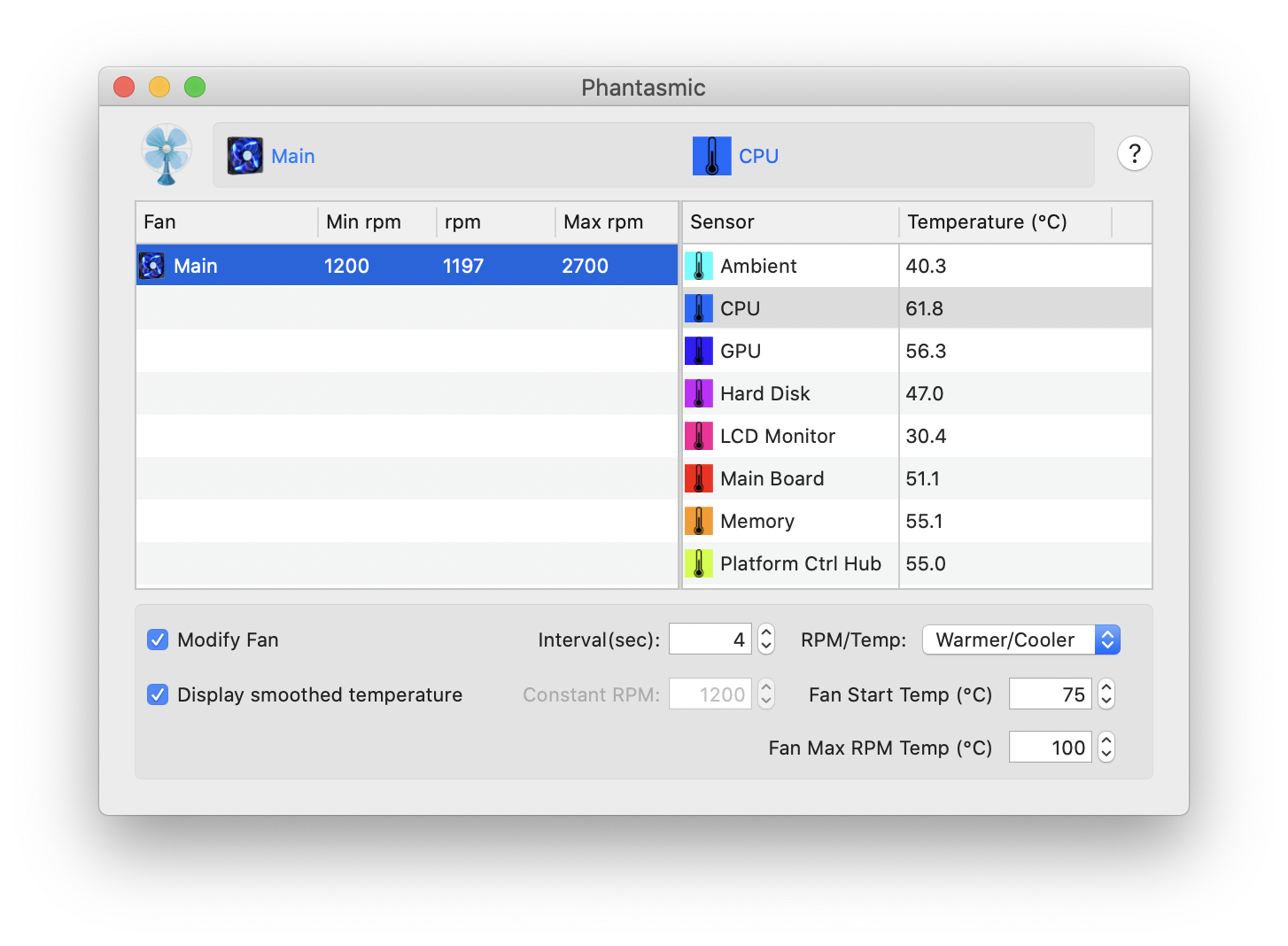
The shaded area at the top of the window shows the currently selected fan and its associated sensor. Right-click in this area will display a popup menu of colours assigned to each sensor and fan. Selecting an item will show a Color Picker that allows you tachange the currently assigned colour.
The top tables are used for fan and temperature sensor selection. You must have a selection in each table for Phantasmic to work.
By default, Phantismic selects the first (or only) fan and associates it with the CPU temperature sensor.
The bottom panel is used to control the operation of Phantasmic.
Modify Fan
When not checked, the fan and sensors are monitored, but control of the
fans is performed by the system software.
Display smoothed temperatures
When checked, the graphs will display a smoothed temperature value.
Unchecked, the raw temperature values are displayed. Phantasmic measures
the temperature of all sensors at 1 second intervals. These measurements
can have severe fluctuations although their mean can be quite stable.
Phantasmic applies a low pass filter to the temperature measurements
(See Preferences for setting up the filter) and use the filtered (mean)
value in setting the fan speed.
| Setting | Description |
|---|---|
| Constant RPM |
The temperature endpoints are ignored and Phantasmic attempts to
maintain the fan speed at the setting you have provided. If this setting is too low then your Macintosh may overheat. If it is higher than required you are prematurely wearing out your fan and your machine may be noisier. You can only set a speed that lies between the hardware defined minimum and maximum speed limits for the fan. |
| Normal | The fan speed is changed in direct proportion to the monitored temperature sensor. |
| Cooler | Tracking is via a logarithmic relationship. The fan will run faster at a given temperature than with the Normal relationship. |
| Warmer | Tracking is via an exponential relationship. The fan will run slower at a given temperature than with the Normal relationship. |
| Warmer/Cooler | Tracking is via a sigmoid relationship (S-Curve). Below the mid-point of the temperature limits the fan will run slower at a given temperature than with the Normal relationship. Above the mid-point the fan will run faster than Normal. |
Constant RPM
Set the fan speed to use when ignoring the temperature sensor
Fan Start Temp
Specify the temperature at which Phantasmic will begin to increase the
fan speed from its default minimum speed.
Fan Max RPM Temp
Specify the temperature at which the fan will achieve its maximum
speed.