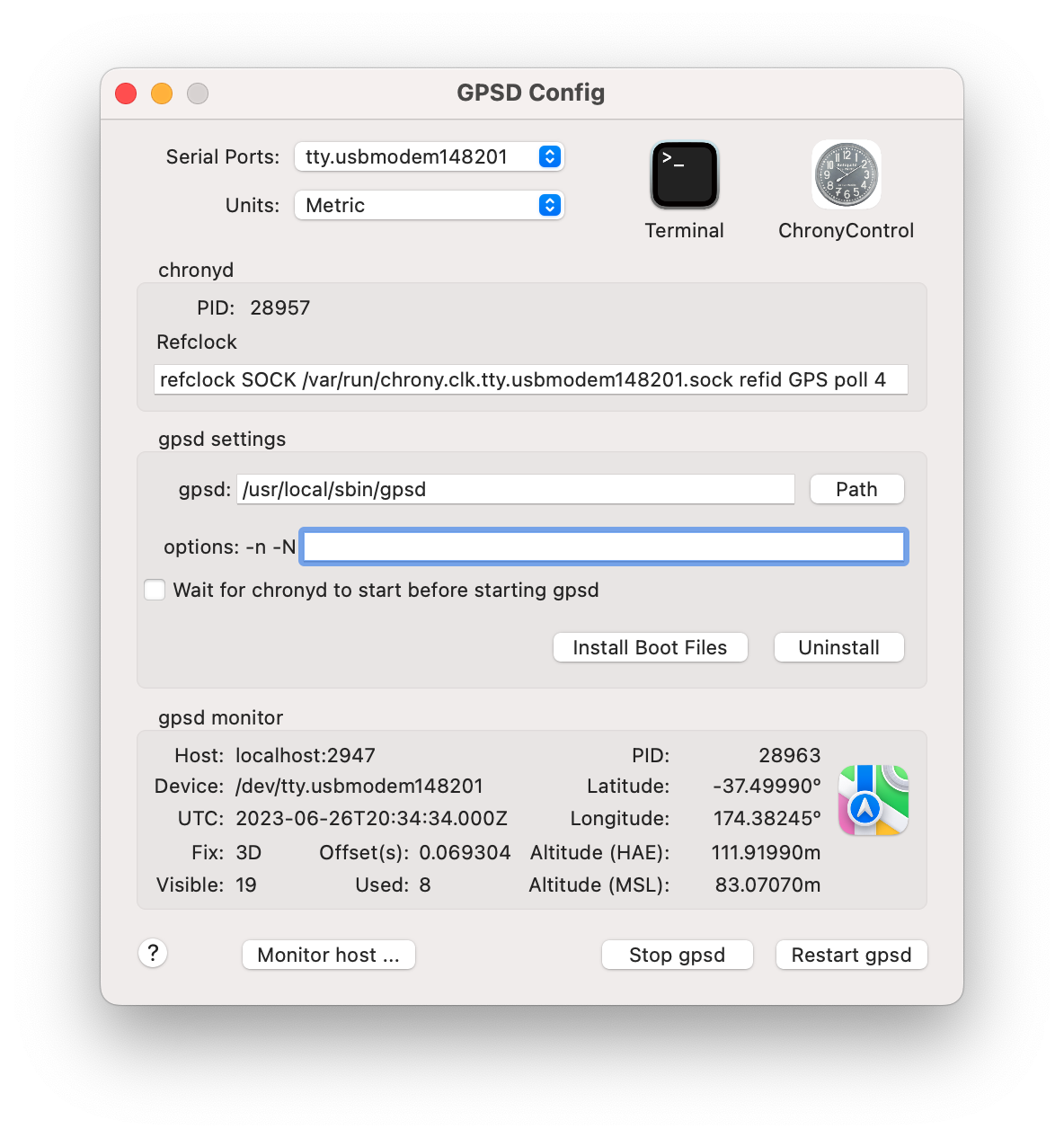GPSDConfig Help
GPSDConfig Help
GPSD Config controls
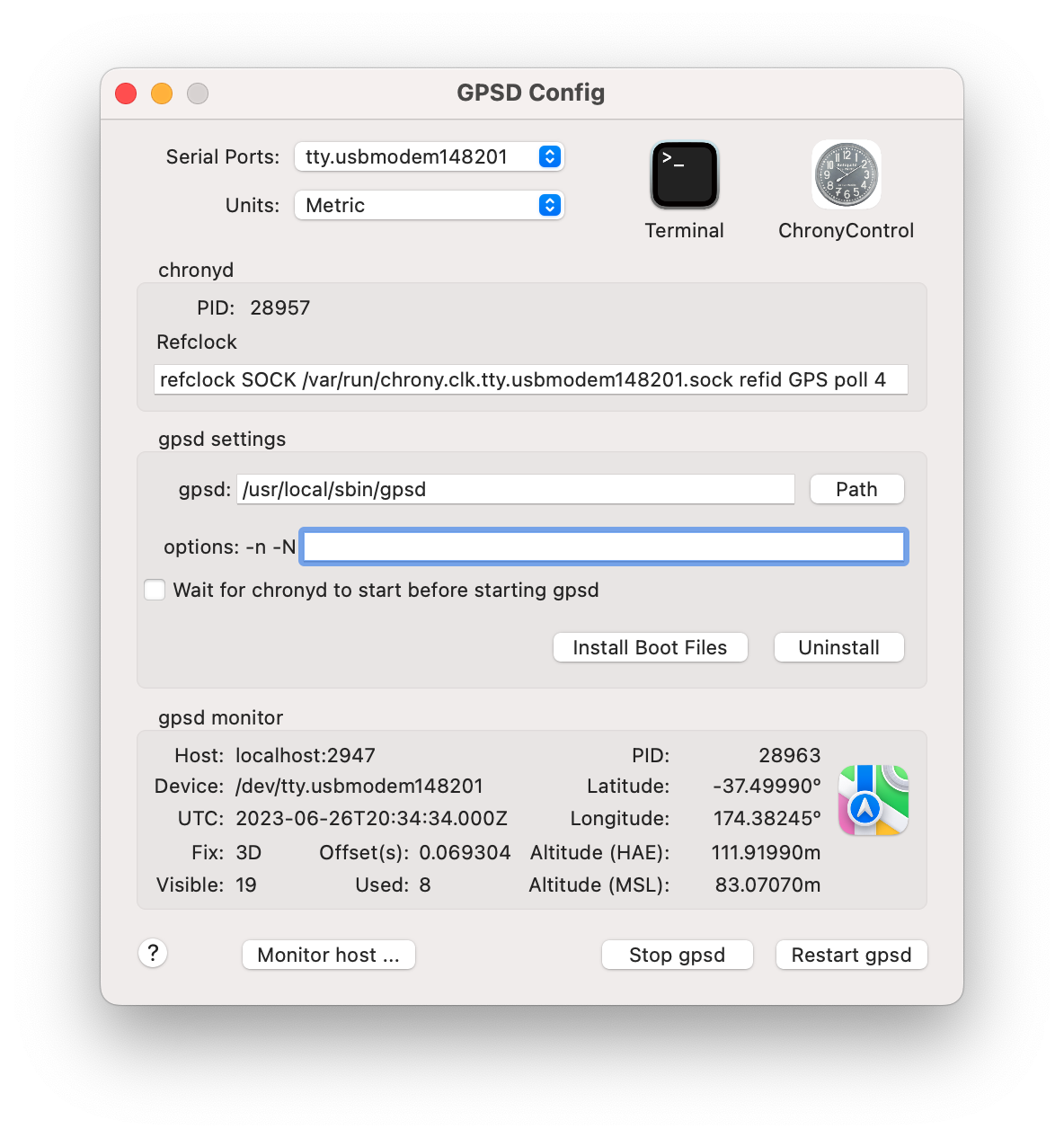
Top row
- Serial Ports - Choose your GPS receiver from the list of devices.
The name of your device depends on the USB port that it is plugged in
to. Please be aware of this if you move it from one port to
another.
- Network - Some GPS devices export gps data over a network
connection. This setting is enabled if you select None
from the Serial Ports menu. The text is free-form and
is passes directly to gpsd. Typically it will be tcp://host:port where
host can be either a name or an IP address and port is an integer,
determined by the remote device’s configuration.
- Units - Either Metric, Imperial or Nautical measurements.
- Terminal - Open the macOS Terminal utility. This is useful for
running the command line tools supplied with gpsd - e.g. gpsmon and
cgps.
- ChronyControl - Launch the ChronyControl
Utility if you have it installed.
chronyd
- PID - Process ID if chronyd is running.
- Refclock - Copy this text to your chronyd configuration file. This
can be done using ChronyControl.
gpsd settings
- gpsd - The file system path to the gpsd code file. Select it using
the Path button.
- options - Any additional options to pass to gpsd. GPSDConfig always
includes
-n -N but there are others that may be useful. Run
man gpsd in a Terminal window for a full list.
To
allow remote gpsd clients to connect to your gpsd server, you must
specify the -G option, in addition to making any firewall
changes to allow incoming TCP connections on port 2947.
- Wait for chronyd - gpsd must be started after
chronyd if you want to pass the GPS time data to
chronyd. Leave this unchecked if you are not running
chronyd.
- Install / Uninstall - Generate and install the files required to
start gpsd at system boot. This is a privileged operation and you will
be prompted for your admin login and password. The files installed are:
/Library/LaunchDamons/net.whatroute.gpsdstart.plist
/Library/Application Support/GPSDConfig/gpsdstart.plist
gpsd monitor
This pane shows some of the data received from gpsd
when the GPS receiver has locked on to the satellites.
Clicking the Apple Maps icon will open Maps at your current location.
You could also just look out the window.
The PID field will be hidden if you are monitoring a remote instance
of gpsd.
Monitor host …
Use the Monitor host button to start monitoring a remote host. You
will be able to choose the host and/or port that the remote host is
using. By default gpsd uses port 2947
If you clear the fields, GPSDConfig will revert to monitoring your
local machine at the network address localhost:2947
gpsd Version …
Show the current versions of gpsd
Stop/Start gpsd
These buttons are used to control the state of gpsd.
You can still have gpsd running when you are monitoring
a remote host.
Copyright © 2023 B.R. Christianson (bryan@whatroute.net)
 GPSDConfig Help
GPSDConfig Help GPSDConfig Help
GPSDConfig Help